Parameter and configuration Files¶
When running simulations from yaml and csv files, there are four configuration files that must be used.
The outermost parameter file is the obsparam_*.yaml, which is parsed by
pyuvsim.simsetup.initialize_uvdata_from_params() into a pyuvdata.UVData object,
a beam dictionary, and a pyuvsim.BeamList object.
The antenna layout and telescope config yaml files determine the full properties of the array, including location, beam models, layout, and naming.
The catalog text files give point source lists.
These files contain overall simulation parameters. See Running a simulation for details on how these are passed into a simulation.
filing:
outdir: '.' #Output file directory
outfile_prefix: 'sim' # Prefix for the output file name, separated by underscores
outfile_suffix: 'results' # Suffix for output file name
outfile_name: 'sim_results' # Alternatively, give the full name
output_format: 'uvfits' # Format for output. Default is 'uvh5', but 'uvfits', measurement sets ('ms'), and 'miriad' are also supported.
clobber: False # overwrite existing files. (Default False)
freq:
Nfreqs: 10 # Number of frequencies
channel_width: 80000.0 # Frequency channel width
end_freq: 100800000.0 # Start and end frequencies (Hz)
start_freq: 100000000.0
freq_array : [1.0000e+08, 1.0008e+08, 1.0016e+08, 1.0024e+08,
1.0032e+08, 1.0040e+08, 1.0048e+08, 1.0056e+08,
1.0064e+08, 1.0072e+08]
bandwidth: 800000.0
sources:
catalog: '../pyuvsim/data/gleam_50srcs.vot' # Path to catalog file (txt, vot, hdf5, etc.) readable with pyradiosky.
filetype : "gleam" # optionally specify the catalog filetype (skyh5, gleam, vot, text, hdf5). If not specified, the code attempt to guess the type.
spectral_type: flat # If using the GLEAM catalog, specify the spectral type (flat, subband or spectral_index). Defaults to flat.
table_name: single # Required for non-GLEAM VO table files
id_column: name # Required for non-GLEAM VO table files
flux_columns: Si # Required for non-GLEAM VO table files
ra_column: RAJ2000 # Recommended for non-GLEAM VO table files
dec_column: DEJ2000 # Recommended for non-GLEAM VO table files
catalog: 'mock' # Alternatively, use 'mock' to use a builtin catalog).
mock_arrangement: 'zenith' # If using the mock catalog, specify which one. Additional mock keywords are specified here.
telescope:
array_layout: 'triangle_bl_layout.csv' # Antenna layout csv file
telescope_config_name: '28m_triangle_10time_10chan.yaml' # Telescope metadata file.
time:
Ntimes: 10 # Number of times.
integration_time: 11.0 # Time step size (seconds)
start_time: 2457458.1738949567 # Start and end times (Julian date)
end_time: 2457458.175168105
duration_hours: 0.0276
select: # limit which baselines are simulated. Use any UVData.select keywords (except polarizations) and/or redundant_threshold
bls: '[(1, 2), (3, 4), (5, 6)]'
ant_str: 'cross'
antenna_nums: [1, 7, 9, 15]
redundant_threshold: 0.1 # redundancy threshold in meters. Only simulate one baseline per redundant group
Note The example above is shown with all allowed keywords, but many of these are redundant. This will be further explained below. Only one source catalog will be used at a time.
Filing¶
Specifies where the results file will be output, what name the file should have, and whether or not to overwrite existing files. None of these parameters are required.
Frequency¶
As is the standard with
pyuvdata, the frequency channel numbers refer to the frequency at the channel center. Thebandpassrefers to the total band covered by all channels, and the channel width is the separation between channel centers. Therefore, the following relations hold:bandpass = Nfreqs * channel_width bandpass = (end_freq + channel_width/2.) - (start_freq - channel_width/2.) = ( end_freq - start_freq) + channel_width start_freq = end_freq - bandpass + channel_width end_freq = start_freq + bandpass - channel_widthTime and frequency structure may be defined with different combinations of keywords to suit the user’s purposes. The user must specify sufficient information for the frequency array to be defined.
Minimum frequency requirements:
Specify bandwidth via one of the following combinations:
(
start_freq,end_freq)(
channel_width,Nfreqs)(
bandwidth)Specify channel width via:
(
bandwidth,Nfreqs)(
channel width)Specify a reference frequency via:
(
start_freq)(
end_freq)As long as one of the sets from each category above is met by the supplied keywords, the frequency array will be successfully built. You can also just give an explicit
freq_array.The
channel_widthshould be specified as a scalar unlessfreq_arrayis specified, in which casechannel_widthcan either be a scalar or an array of the same length asfreq_array.If you specify an explicit
freq_arraythat is not evenly spaced or is only length one, you must specify thechannel_width, either as a single value (in Hz) or as an array of the same length asfreq_array.
Time¶
The time array is specified similarly. The entries in the
time_arrayindicate the center of each time step in Julian date. Theintegration_timeis the time step size in seconds. The user may also specifyduration_hoursorduration_daysto specify the total time covered by all time steps. The following relations among parameters hold:duration_hours = Ntimes * integration_time / (3600.) duration_days = duration_hours / 24. duration_days = (end_time - start_time) + integration_time / 86400 start_time = end_time - duration_days + integration_time / 86400 end_time = start_time + duration_days - integration_time / 86400The numerical factors are to convert among seconds, days, and hours. The user must specify sufficient information for the time array to be defined:
Minimum time requirements:
Total time:
(
start_time,end_time)(
integration_time,Ntimes)(
duration_hours) or (duration_days)Time step:
(
duration_hoursorduration_days,Ntimes)(
integration_time)Reference time:
(
start_time)(
end_time)As long as one of the sets from each category above is met by the supplied keywords, the time array will be successfully built.
Telescope Configuration¶
Under the telescope section, the keywords
array_layoutandtelescope_config_namegive paths to, respectively, the array layout text file and the telescope metadata configuration yaml file. These path may either be absolute or specified relative to the location of the obsparam yaml file.Example array layout with four antennas:
Name Number BeamID E N U ANT1 0 0 0.0000 0.0000 0.0000 ANT2 1 0 50.000 0.0000 0.0000 ANT3 2 2 0.0000 -50.00 0.0000 ANT4 3 2 26.000 -26.00 0.0000Columns here provide, in order from left to right, the antenna name, antenna number, a beam ID number, and the antenna positions relative to the array center in east, north, up (ENU) in meters. The layout file has a corresponding telescope metadata file, shown below:
beam_paths: 0: filename: hera.beamfits 1: filename: mwa_full_EE_test.h5 pixels_per_deg: 1 freq_range: [100.e+6, 200.e+6] 2: type: airy diameter: 16 3: type: gaussian sigma: 0.03 4: type: gaussian diameter: 14 spline_interp_opts: kx: 4 ky: 4 freq_interp_kind: 'cubic' telescope_location: (-30.72152777777791, 21.428305555555557, 1073.0000000093132) telescope_name: BLLITE select: freq_buffer: 1000000 # 1 MHz either side of simulated frequenciesThis yaml file provides the telescope name, location in latitude/longitude/altitude in degrees/degrees/meters (respectively), and the beam dictionary (the
beam_pathssection). In this case we have 5 different types of beams with beam IDs running from 0 to 4:
0: a UVBeam from the file hera.beamfits
1: a UVBeam (for the MWA) with some keywords specified to pass to
UVBeam.read2: an analytic Airy disk with diameter 16 m
3: an analytic Gaussian beam with sigma 0.03 radians (for the E-Field beam)
4: an analytic Gaussian with diameter 14 m
The parameters for each beam depends on whether it is a UVBeam or an analytic beam. UVBeams must have a filename parameter and they can optionally have any other parameter that can be passed to the
UVBeam.readmethod. Analytic beams must have a type parameter and can have parameters specifying shapes as appropriate for their type. The dictionary only needs to be as long as the number of unique beams used in the array, while the layout file specifies which antennas will use which beam type. This allows for a mixture of beams to be used, as in this example. Unassigned beams will be ignored (the given layout file only uses beamIDs 0 and 2).Analytic beams may require shape parameters depending on their type.
airy: Airy disk (ie, diffraction pattern of a circular aperture). Requires an antenna diameter and is inherently chromatic.
gaussian: Gaussian function shaped beam. Requires either an antenna diameter (in meters) or a standard deviation sigma (in radians). Gaussian beams specified by a diameter will have their width matched to an Airy beam at each simulated frequency, so are inherently chromatic. For Gaussian beams specified with sigma, sigma sets the width of the E-Field beam in zenith angle. If only sigma is specified, the beam is achromatic, optionally both the spectral_index and reference_frequency parameters can be set to generate a chromatic beam with standard deviation defined by a power law: stddev(f) = sigma * (f/ref_freq)**(spectral_index)
uniform: The same response in all directions. No additional parameters.
There are also some global parameters that apply to all the UVBeams:
freq_interp_kind sets the type of frequency interpolation for all UVBeam objects defined in the beam list (see documentation on UVBeam for options).
The spline_interp_opts keyword lets the user set the order on the angular interpolating polynomial spline function. By default, it is cubic.
The select section allows for doing partial reading UVBeam files. This can include any selection parameter accepted by UVBeam.read. It can also take a freq_buffer parameter which is used to set the freq_range on read so that only frequencies within freq_buffer of the min and max of the simulated frequencies will be read during setup. This can help reduce peak memory usage. Note that if any of the same select parameters are passed for a specific UVBeam and to the select section, the values passed for the specific UVBeam will supercede the values in the select section.
The figure below shows the array created by these configurations, with beam type indicated by color.
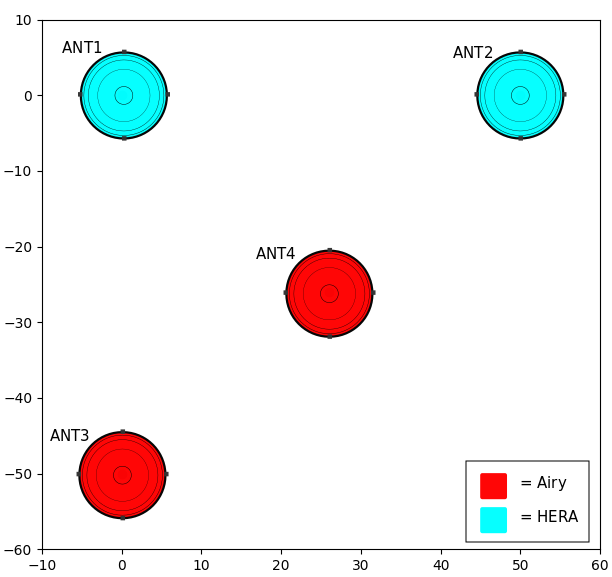
Telescopes on the Moon¶
If the
lunarskymodule is installed, thetelescope_locationcan be interpreted as the lon/lat/alt of an observatory on the Moon, defined in the “Mean Earth/ Mean Rotation” frame (see documentation onlunarsky). Setting the keywordworld: moonin the telescope_config file enables this. Optionally set thelunar_ellipsoidkeyword to specify which reference ellipsoid to use (it defaults to “SPHERE”). Must be one of “SPHERE”, “GSFC”, “GRAIL23”, “CE-1-LAM-GEO” (seelunarskypackage for details).beam_paths: 0 : 'uniform' telescope_location: (0.6875, 24.433, 0) world: 'moon' telescope_name: apollo11
Sources¶
Specify the path to a catalog file via
catalog. The path can be given as an absolute path or relative to the location of the obsparam. This catalog can be any file type that is readable withpyradiosky. pyradiosky’s SkyModel (SkyModel) supports a wide range of catalogs, including point sources and diffuse maps and multiple spectral models.An example text catalog file:
The columns are:
source_id: Identifier for the source
ra_icrs: Right ascension of source in decimal degrees in the ICRS frame. Other frames are supported, e.g.ra_J2000would yield an FK5 frame at the J2000 epoch. Seepyradioskydocs for more details on frame specification.
dec_icrs: Declination of source in decimal degrees in the ICRS frame. Other frames are supported, e.g.dec_J2000would yield an FK5 frame at the J2000 epoch. Seepyradioskydocs for more details on frame specification.
Flux: Source stokes I brightness in Janskies. (Currently only point sources are supported).
Frequency: A reference frequency for the given flux. This will be used for spectral modeling.If the catalog is a GLEAM VO table file, optionally specify the
spectral_typeas one of:flat,subbandorspectral_index. If not specified it defaults toflat.If the catalog is a different VO table file, several other keywords are required or recommended:
table_name: The name of the table to use from the file (required).
id_column: The name of the column to use for the source IDs (required).
flux_columns: One or a list of columns to use for the source fluxes (a list for fluxes at multiple frequencies) (required).
lon_column: The name of the column to use for the source longitudes (required,ra_columnis a deprecated synonym)
lat_column: The name of the column to use for the source latitudes (required,ra_columnis a deprecated synonym).
frame: The name of theastropyframe to use.Optionally specify the
filetypeas one of [‘skyh5’, ‘gleam’, ‘vot’, ‘text’, ‘hdf5’]. If this is not specified, the code attempts to guess what file type it is.Alternatively, you can specify a
mockand provide themock_arrangementkeyword to specify which mock catalog to generate. Available options are shown in thepyuvsim.simsetup.create_mock_catalog()docstring.Flux limits can be made by providing the keywords
min_fluxandmax_flux. These specify the min/max stokes I flux to choose from the catalog.The option
horizon_buffercan be set (in radians) to adjust the tolerance on the coarse horizon cut. After reading in the catalog,pyuvsimroughly calculates the rise and set times (in local sidereal time, in radians) for each source. If the source never rises, it is excluded from the simulation, and if the source never sets its rise/set times are set to None. This calculation is less accurate than the astropy alt/az calculation used in the main task loop, so a “buffer” angle is added to the set lst (and subtracted from the rise lst) to ensure sources aren’t accidentally excluded. Tests indicate that a 10 minute buffer is sufficient. Pyuvsim also excludes sources below the horizon after calculating their AltAz coordinates, which is more accurate. The coarse cut is only to reduce computational load.
Select¶
Specify keywords to select which baselines to simulate. The selection is done by UVData.select, so it can accept any keyword that function accepts, except ones that affect polarization because pyuvsim computes all polarizations.
Note that if using the
blsparameter for selecting, which specifies a list of baseline tuples, the list needs to be wrapped in a string in the obsparam yaml file.In addition to the UVData.select keywords, a
redundant_thresholdparameter can be specified. If it is present, only one baseline from each set of redundant baselines is simulated. Theredundant_thresholdspecifies how different two baseline vectors can be to still be called redundant – the magnitude of the vector differences must be less than or equal to the threshold. The vector differences are calculated for a phase center of zenith (i.e. in drift mode).